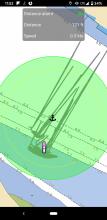Plug frustrations
Micro USB is often frustrating because you have to look at the cable and the device carefully to plug it in the correct way. Optionally you can just try and flip if it doesn't work...pretty quick. USB C is a reversible port so resolves that issue.
My phone's USB C port has apparently become damaged, probably from a little rain exposure. Now it only charges with any given cable inserted one way, and not the other. This is even more annoying than micro USB because it takes longer to see if the phone is charging or not (C) than to feel whether the plug inserts (micro). So I have about a year of that to look forward to.