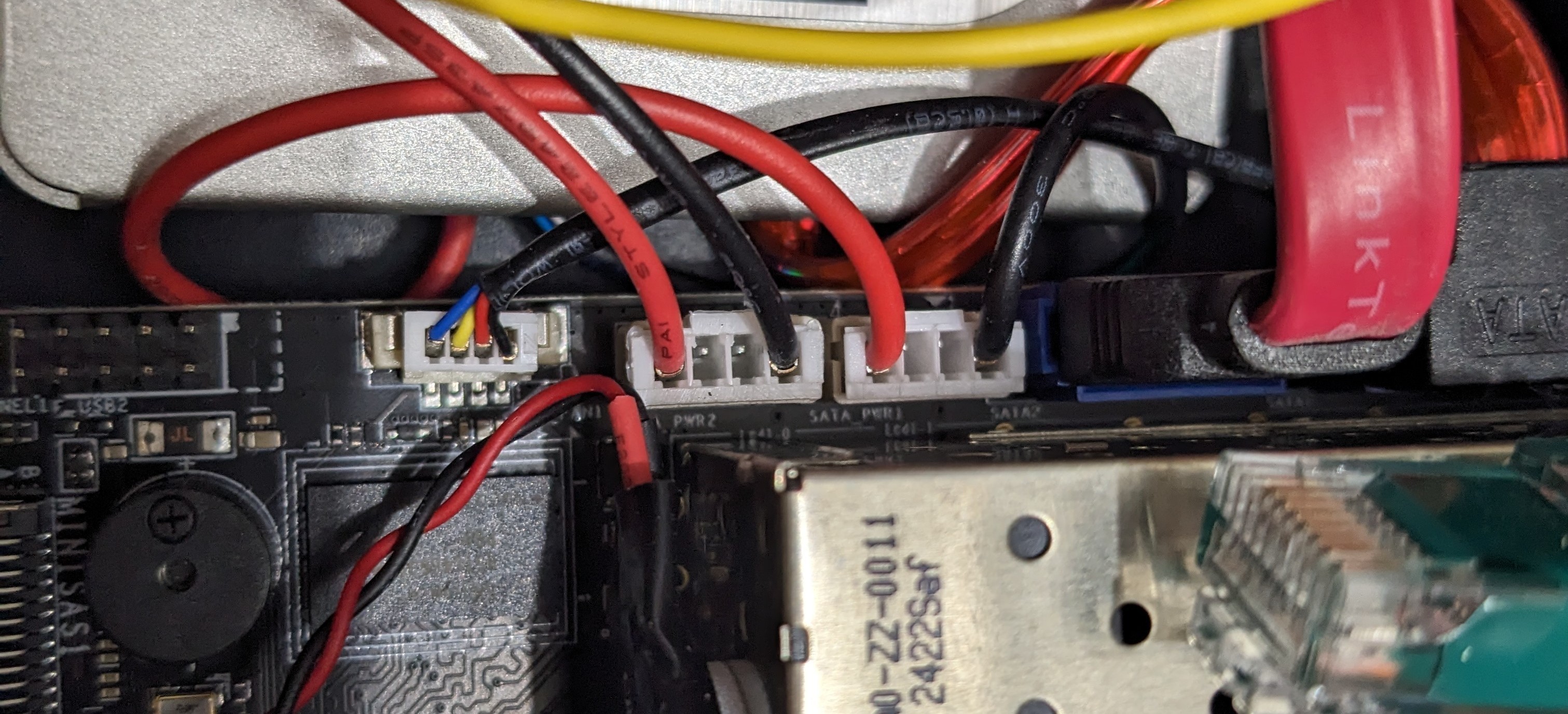I have added a new node to my Proxmox cluster--a Qotom 1U rackmount device. This came to my attention via a pretty thorough STH review. This hits a sweet spot for me. I want to have ~5 nodes in my cluster for Ceph reasons but don't have a ton of continuous load going on. Because capacity and power draw will both be multiplied by five, I don't need a lot of compute/storage per node and want to keep power draw low.
Interlude on my disk selections
Ideally each would have one OS drive and two or three Ceph OSDs. I am trying to do SSDs with power loss protection so selection is a bit limited. But usually I can find used enterprise SSDs with this feature for approximately the same price as decent new consumer SSDs.
The system features two NVMe slots and two SATA ports. I would have preferred OS on SATA and then fill both NVMe slots with OSD disks. But it is difficult to find 80mm enterprise NVMe SSDs of 2TB or 4TB capacity. The Samsung PM983 would be perfect but it is a 22110 size (110mm long) and while I am always down for funky NVMe hold-downs, this case has a hard stop on length shortly after 80mm where the chassis wall is.
So I ended up with a Samsung MZ-7LH3T80 3.84TB disk which is SATA but will be fine. And I picked up a Micron 7300 Pro 480GB as the OS disk (no need for an enterprise disk here but I didn't have any other 80mm units around so figured if I am going to be spending $45 anyways for a decent one I might as well do it). Both used.
On with the main event
The server comes with one SATA power+data cable, and the power cable is non-standard. The STH review used the cable from their second unit to hook up two SATA disks but no one sent me a second server! Some searching revealed that this connector is described as a "PH2.0 small 4-pin" cable. Or more specifically it is JST's PH series connector which features a 2.0mm pitch.
I was able to find a SATA assembly including the power and data cables on AliExpress. But don't get that one. The right-angle data plug is bent the "wrong" way and won't fit on the motherboard! This one looks to be correct based on the picture (warning: the power pins aren't correct).
Not wanting to wait for a new delivery, I simply cut the disk-end connector in half with a bandsaw so that I could use only the power portion, and paired that with an on-hand old SATA data cable.
The computer would not boot with this hack-job connected. So my first suspicion was the powercable pin order as the colors were different from those on the in-box cable. I was able to rearrange the pins and things worked.
The drive side of the power cable has wires in this order: black, red, black, yellow. I moved those first two (black and red) on the motherboard end to be similar to the cable that came with the server and it is running fine. (aka use the black wire that seems to be paired with the red)
The pins have a barb that holds them in the plastic connector. You can poke or bend the barb with something tiny--I use the "SIM" bit in my iFixIt screwdriver kit. And then try to bend the barb back out before re-seating the pin in the new home.